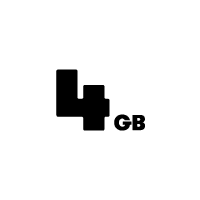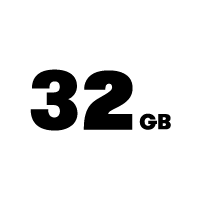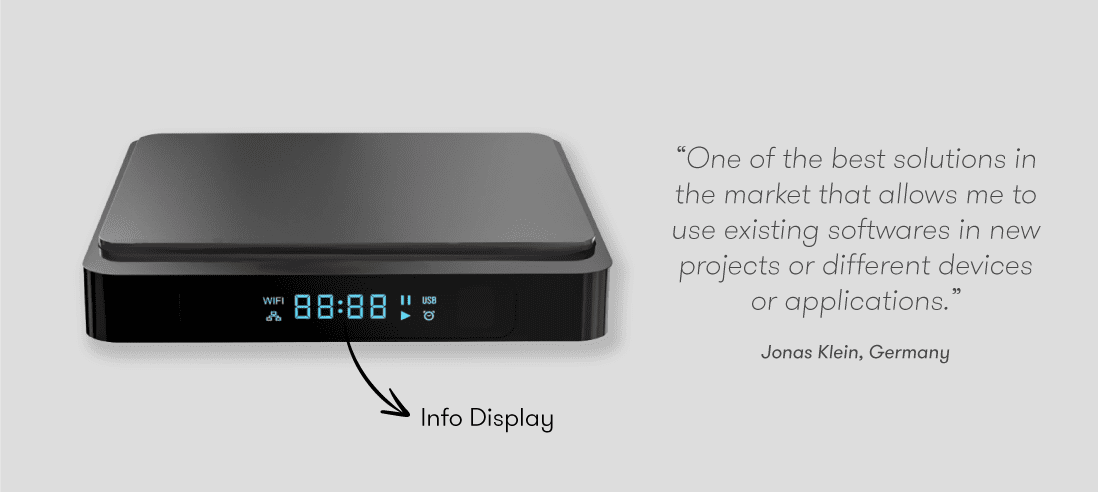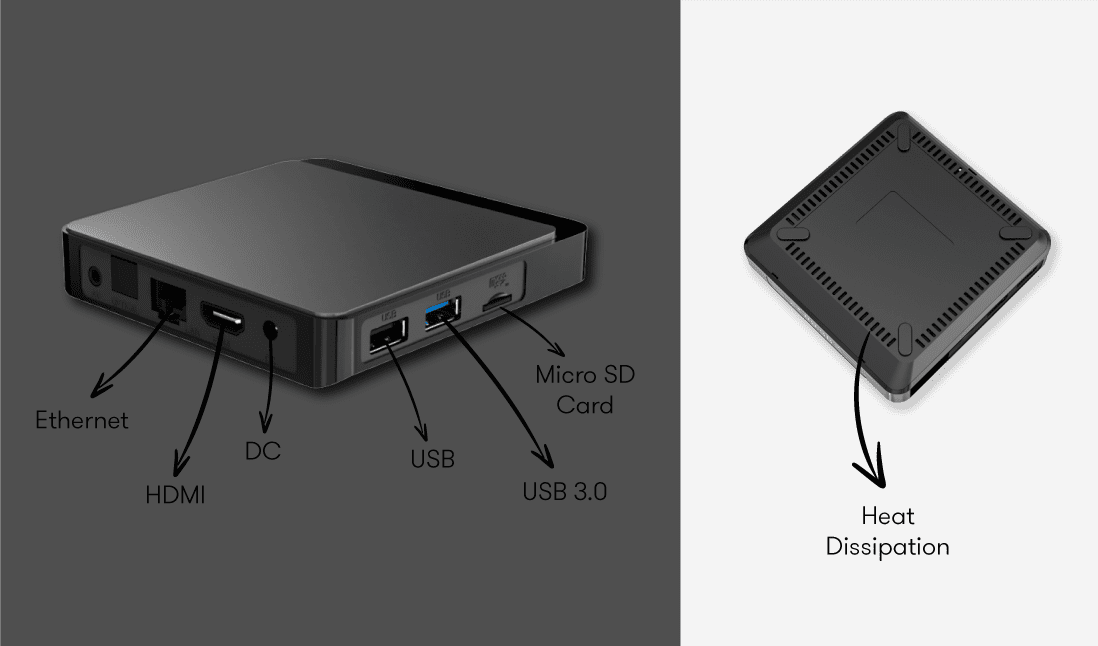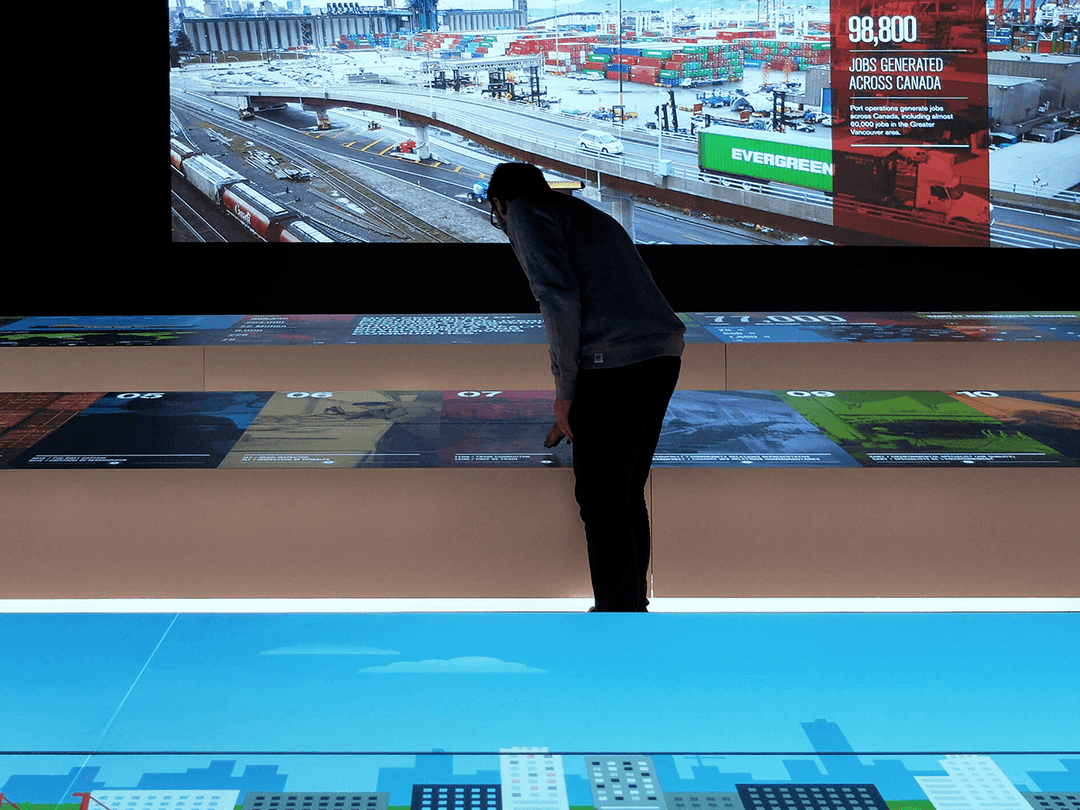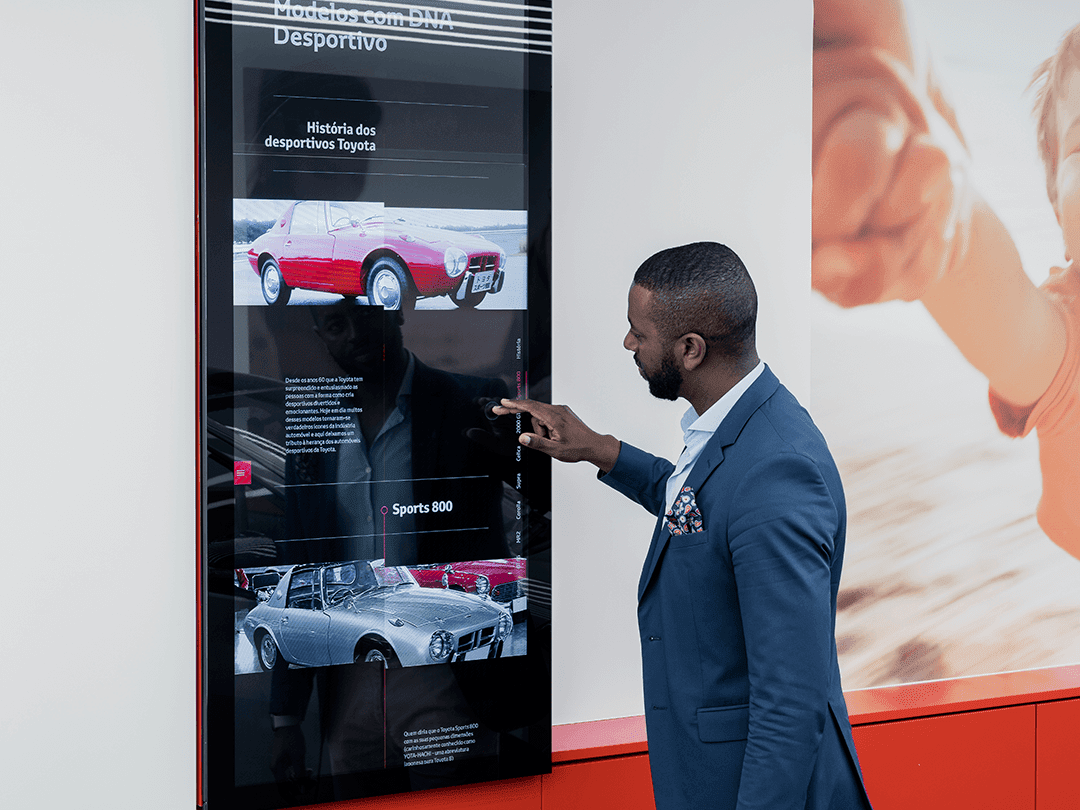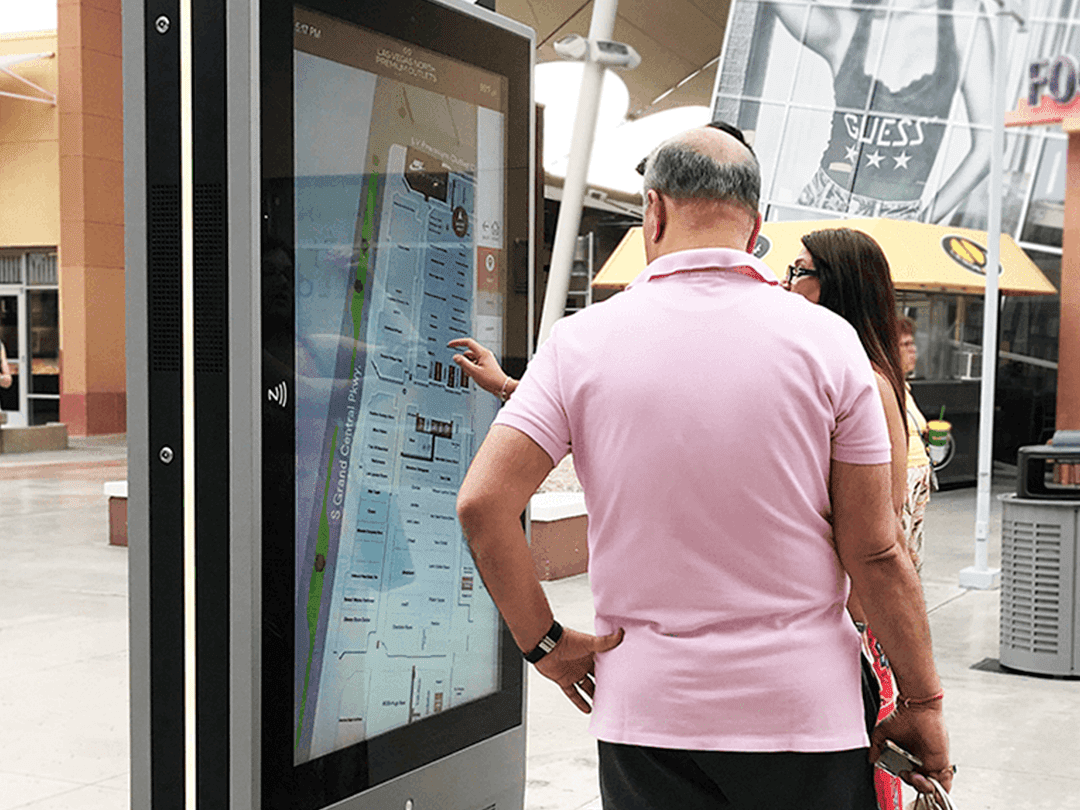Android Box Designed for Touchscreens
Introducing the new DISPLAX ARA Box, the perfect addition to your touchscreen. With its sleek and compact design, our Android touch device is easy to install and operate, allowing you to run fully-functional Android apps with touch capability.
Android Box Designed for Touchscreens
Introducing the new DISPLAX ARA Box, the perfect addition to your touchscreen. With its sleek and compact design, our Android touch device is easy to install and operate, allowing you to run fully-functional Android apps with touch capability.
Android Box for Interactive Digital Signage
The DISPLAX ARA Box is an effortless management solution crafted to facilitate Digital Signage deployment with touch functionality.
This cost-effective solution boasts impressive performance despite its compact size and runs smoothly on the Android OS, providing access to a diverse range of apps directly from the Google Play Store.
Android Box for Interactive Digital Signage
Android OS
With its open-source nature, the Android system really is such an impressive piece of technology. It’s the world’s most used operating system.
More than 72% of users prefer Android OS.
Android is available in around 46 languages, this also means apps can be produced in different languages to cover a wider audience – Its app store “Google Play” has over 48 billion app installs.
Android OS
With its open-source nature, the Android system really is such an impressive piece of technology. It’s the world’s most used operating system.
More than 72% of users prefer Android OS.
Android is available in around 46 languages, this also means apps can be produced in different languages to cover a wider audience – Its app store “Google Play” has over 48 billion app installs.
Designed for True Touch Experiences
An Android device designed for professionals.
Designed for True Touch Experiences
An Android device designed for professionals.
Why ARA Box?
Android is the world’s most used operating system
Why ARA Box?
Android is the world’s most used operating system