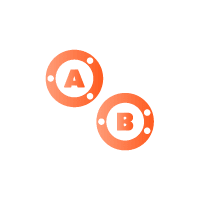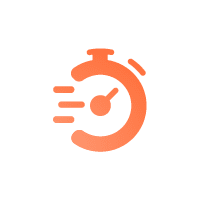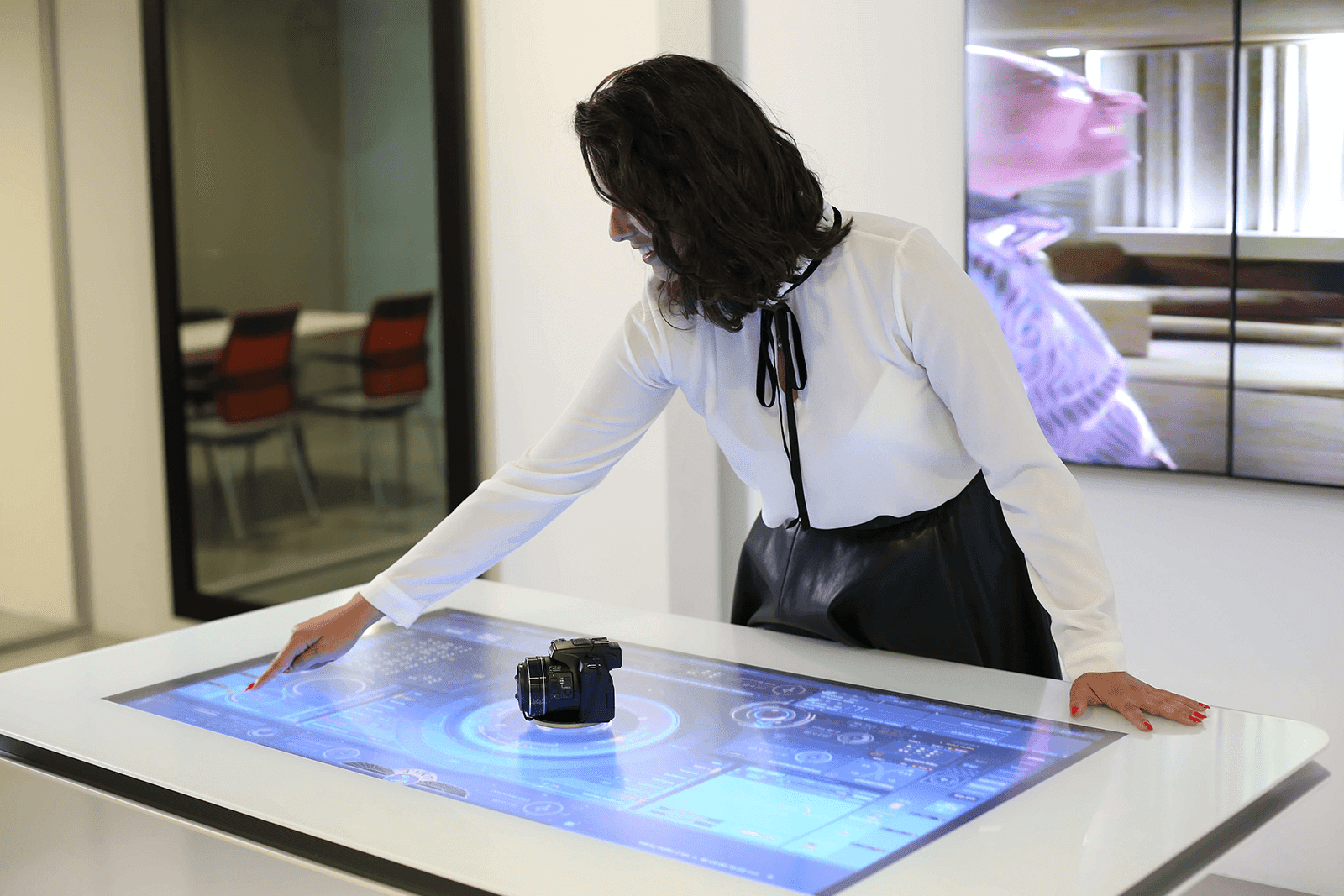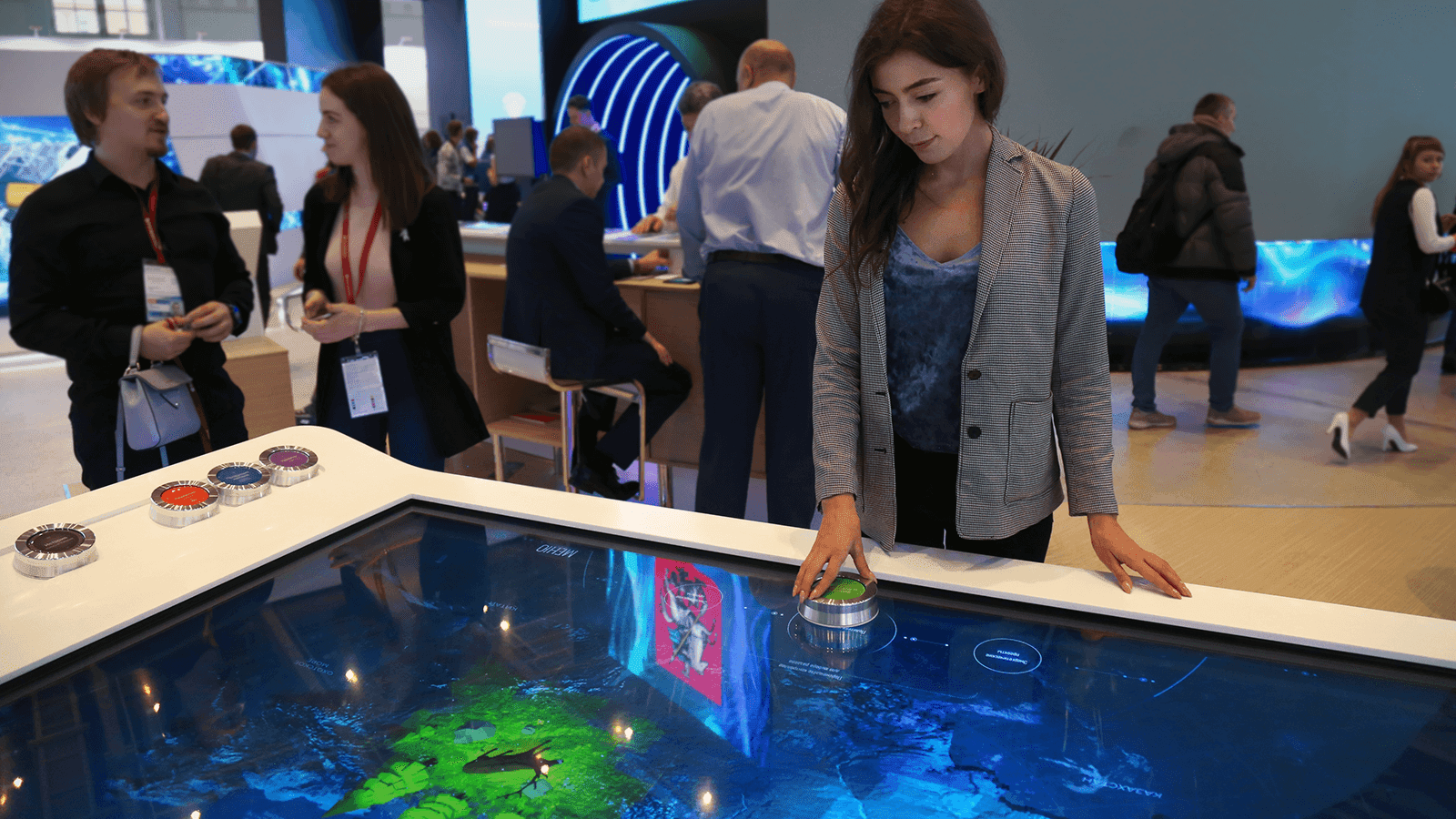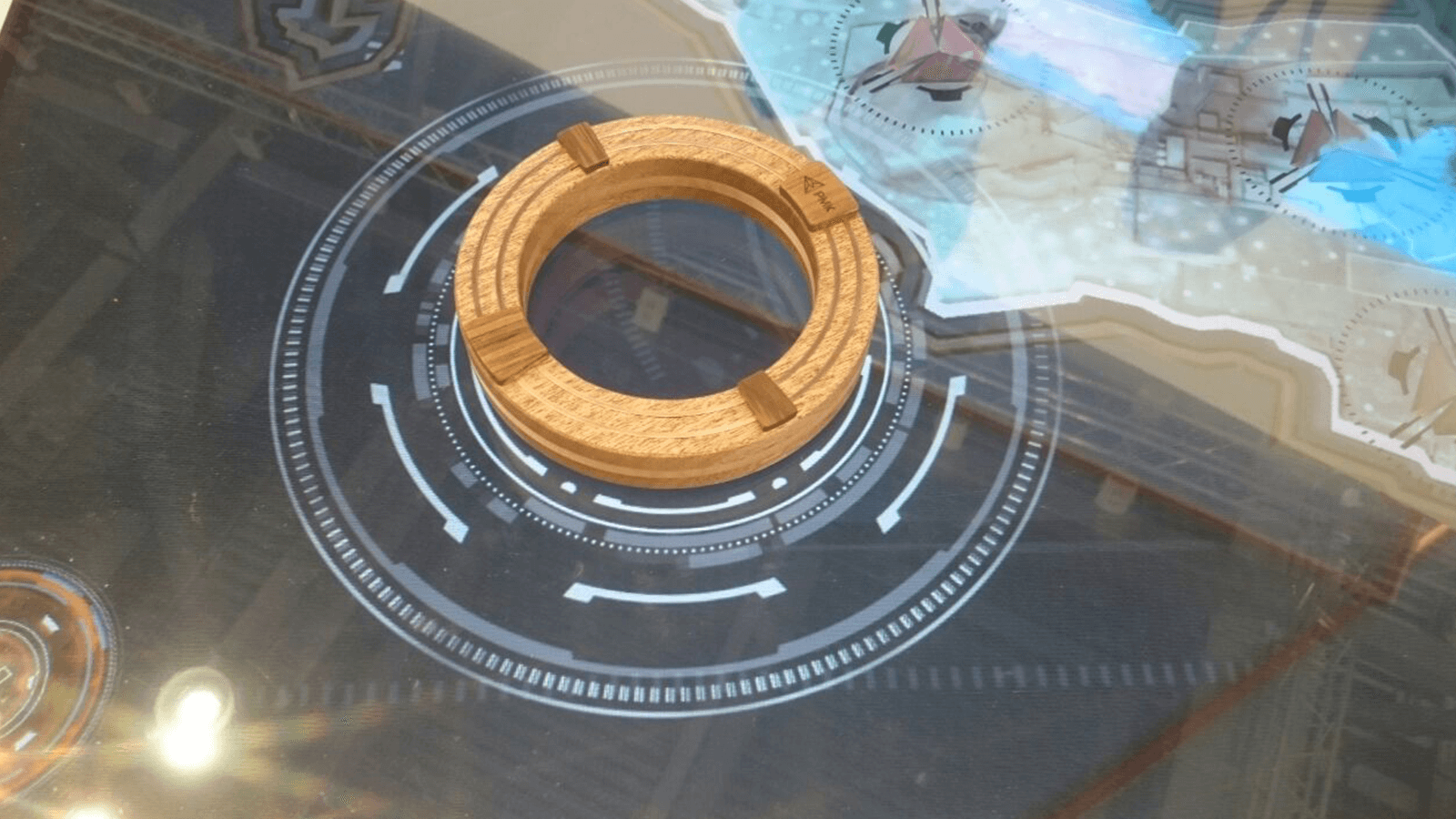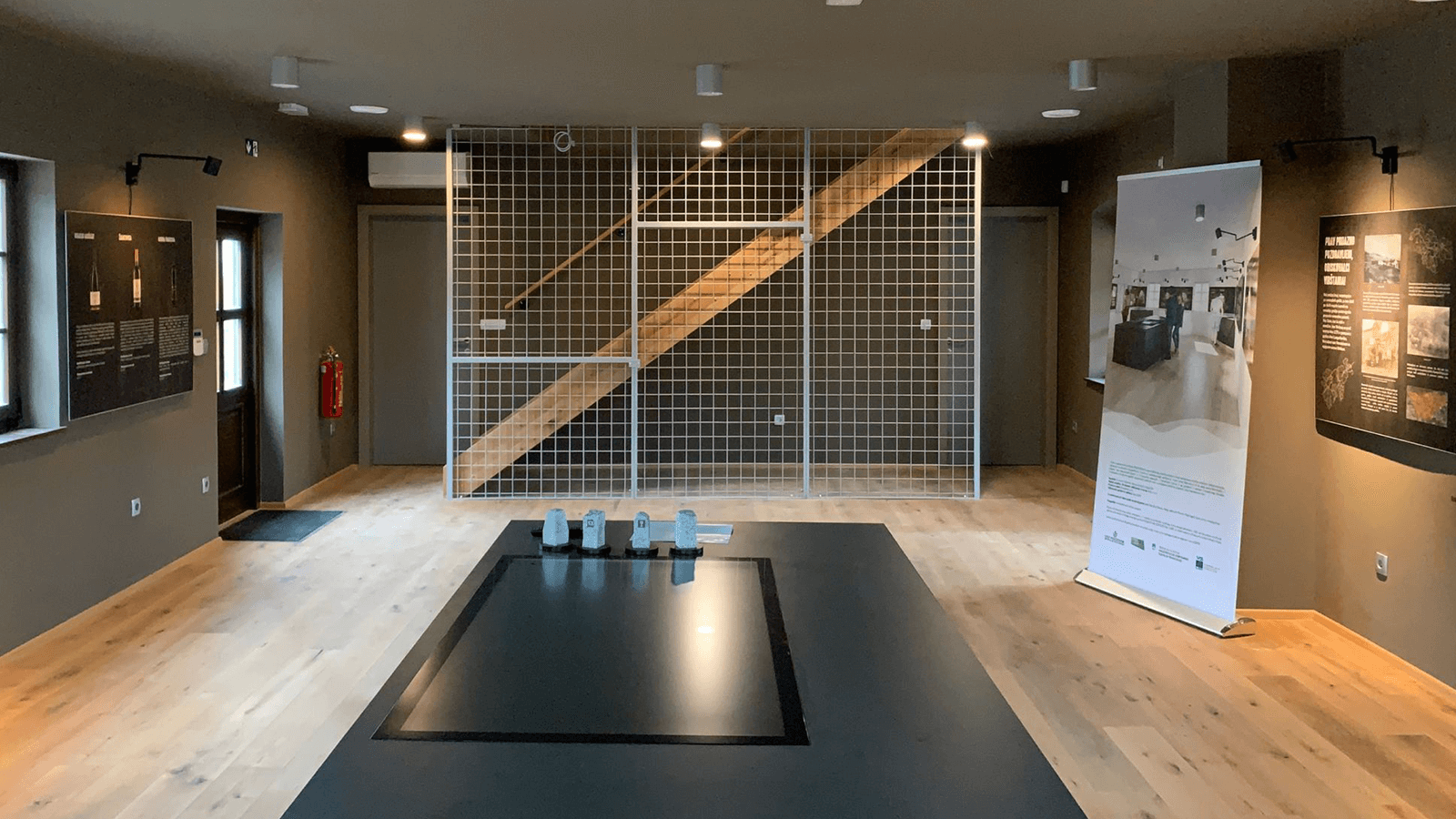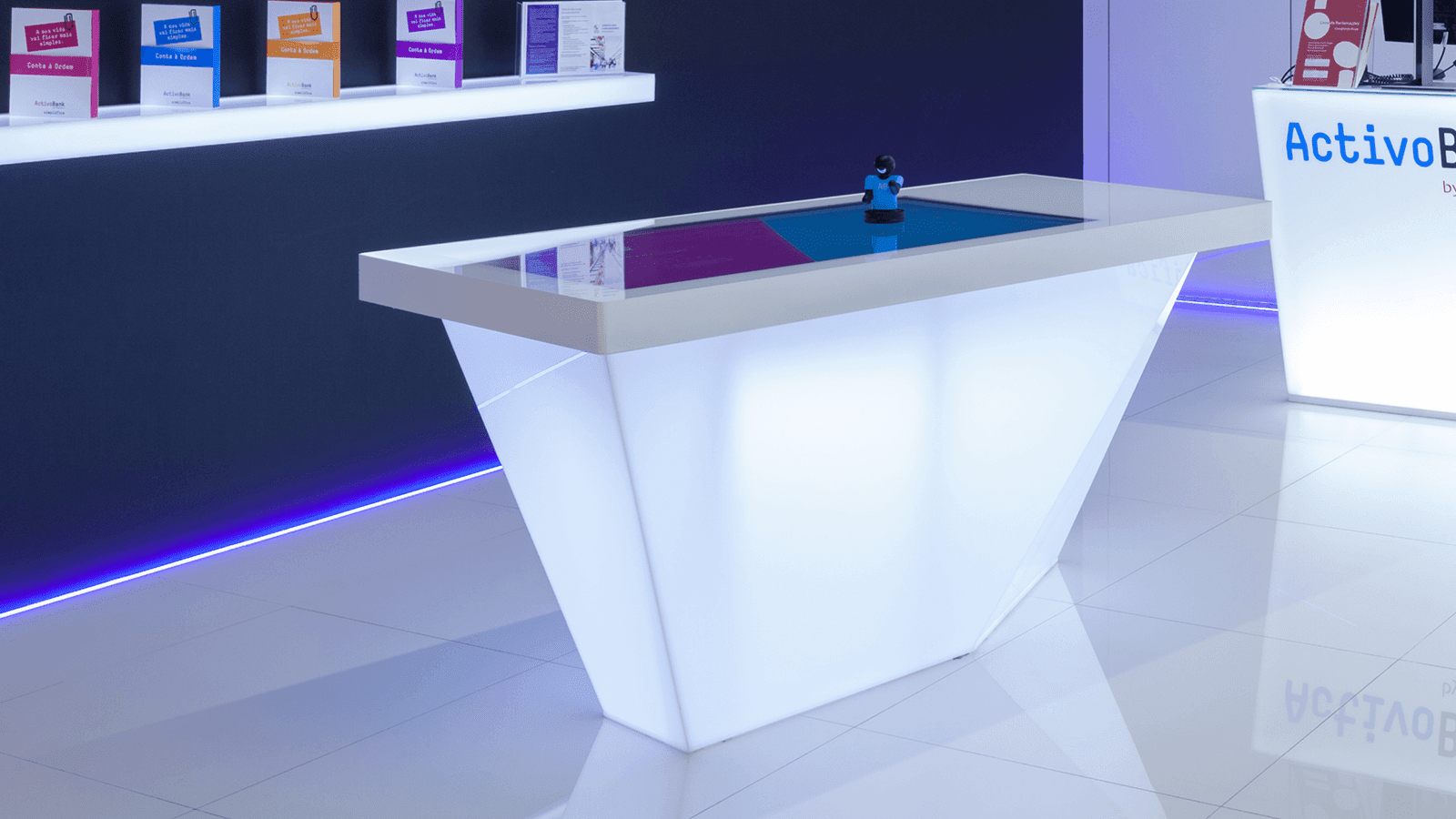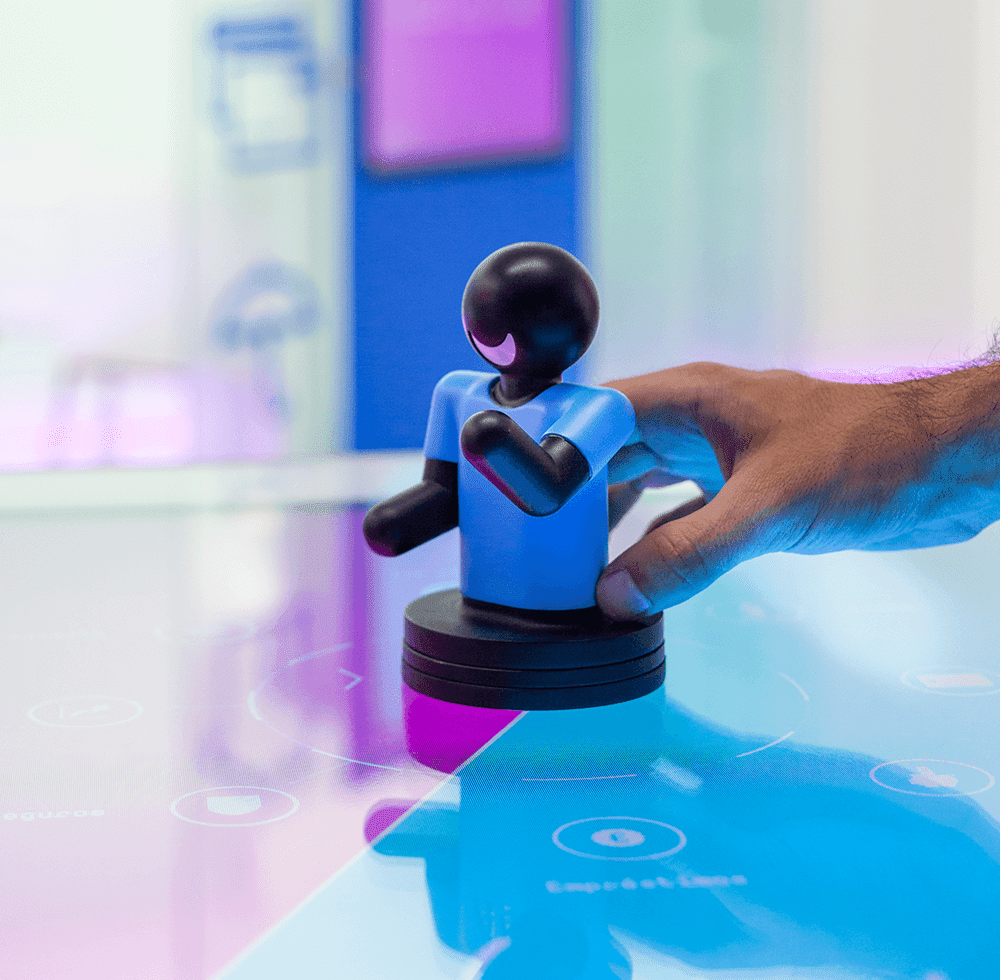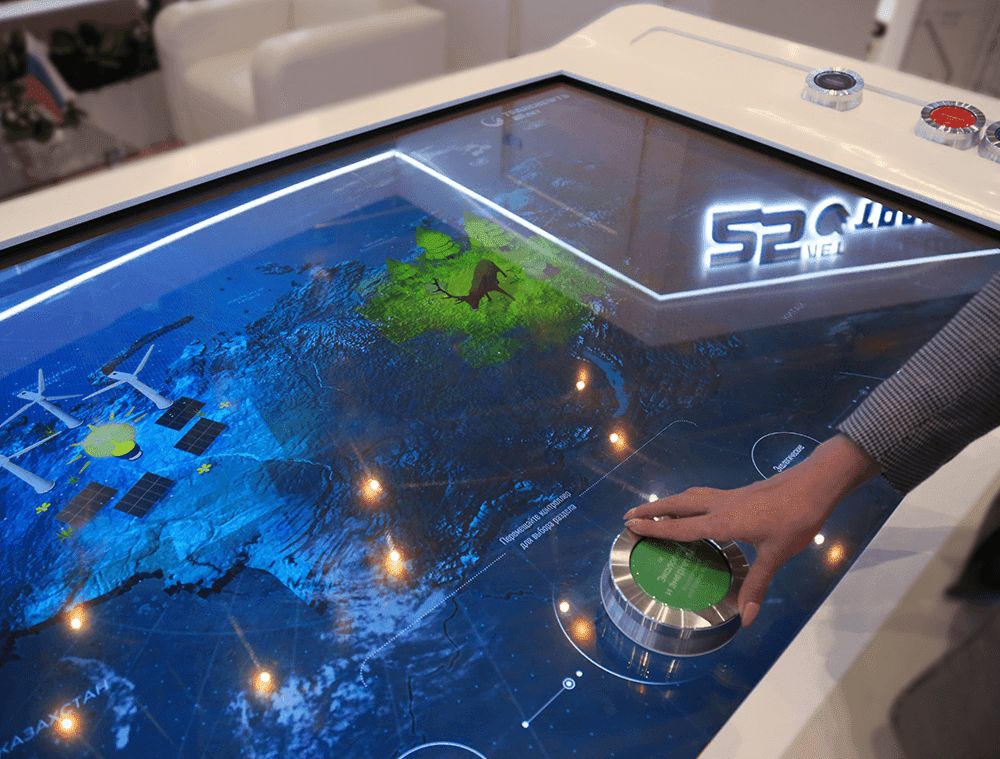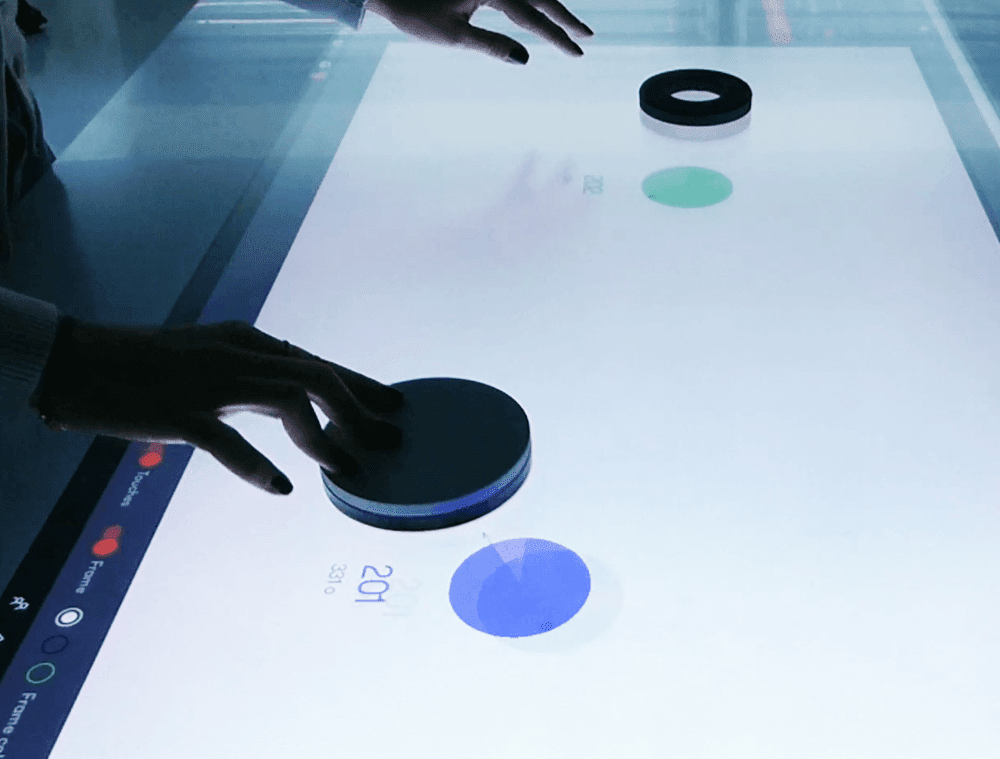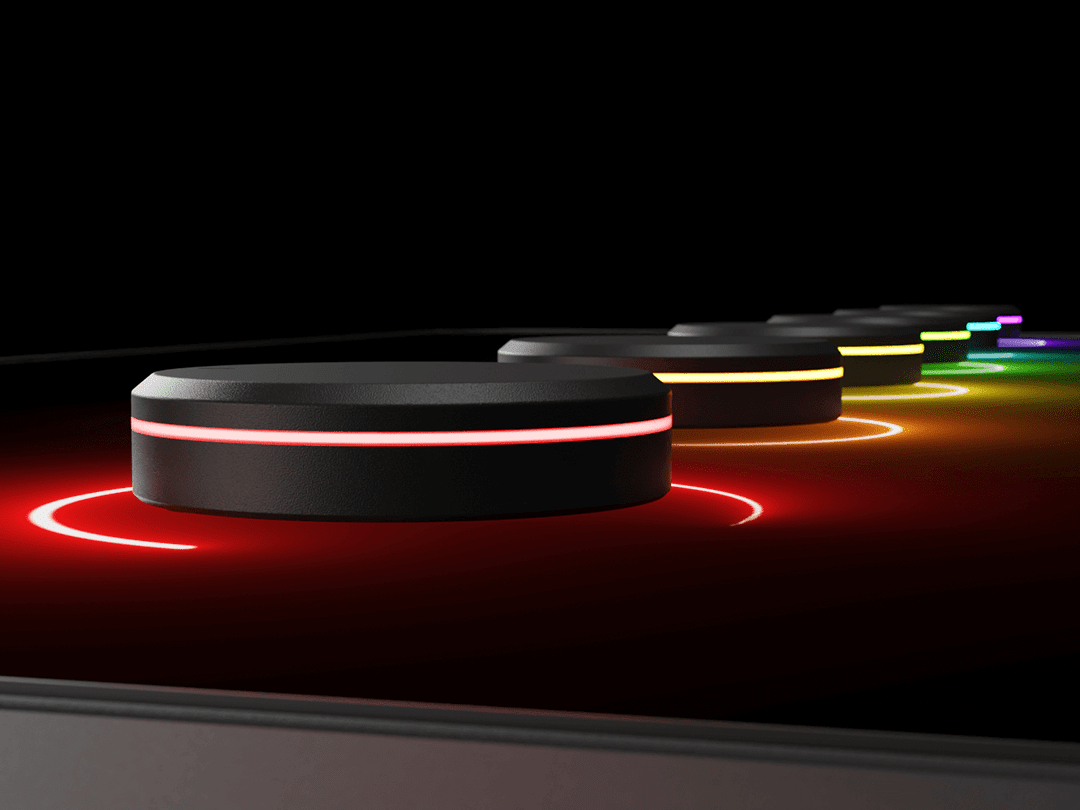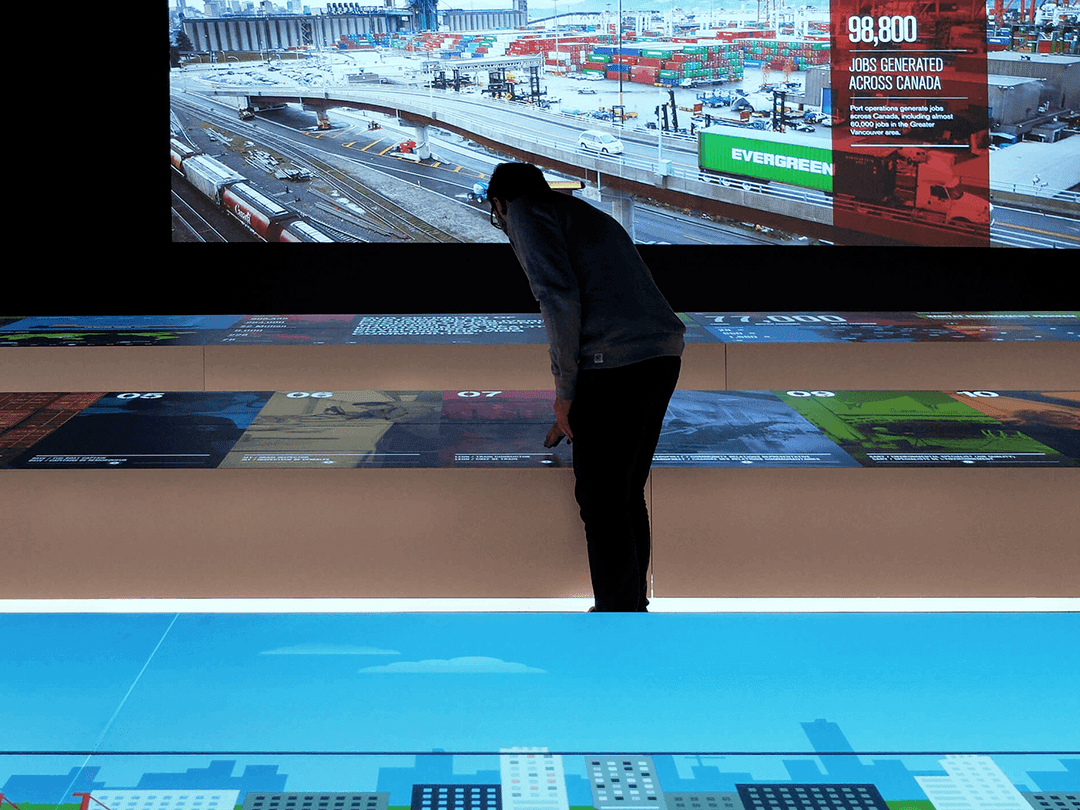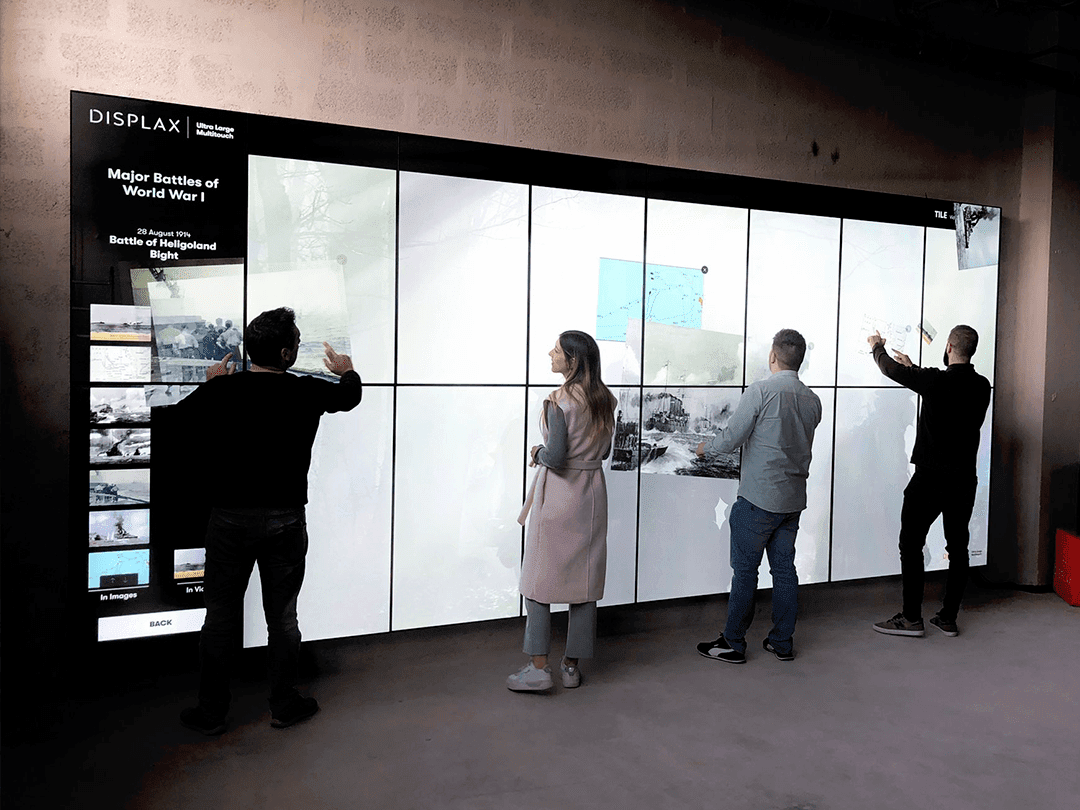To securely fix the glass with the laminated DISPLAX Touch sensor to a monitor, a suitable double-sided bonding tape should be applied around the bezel of the monitor, for example 3M VHB tape, or similar.
This assembly procedure introduces an air gap between the monitor and the Touch sensor. The air gap reduces the effects of electromagnetic interference from the monitor, and the type of interference or "noise" varies between different monitors, depending on their characteristics.
The air gap can be between 1 and 10 mm thick, it must be of consistent width across the entire monitor, and should be kept as narrow as possible when interference is no longer visible in the touch signal. We recommend using an air gap of at least 2 mm.
In all cases, test before the final integration. Test different size air gaps by introducing a temporary object, like non-conductive, non-adhesive foam or cork spacers onto the monitor bezel, to incrementally adjust the distance between the monitor display and the Touch sensor laminated to the glass, until the point where all signs of noise have been eliminated.