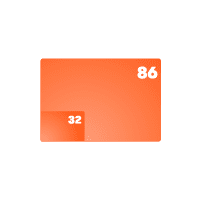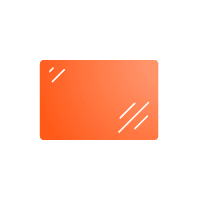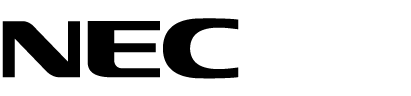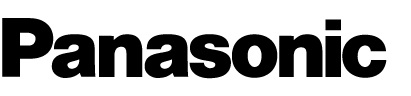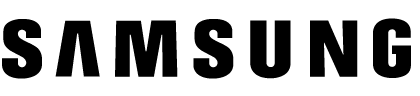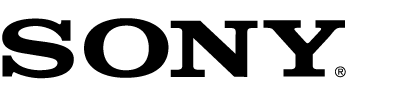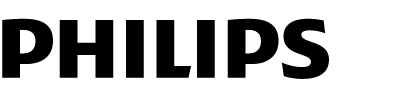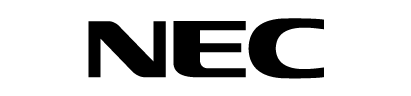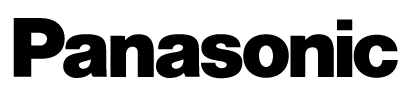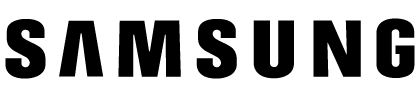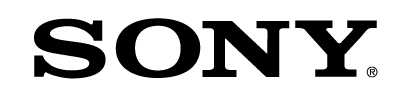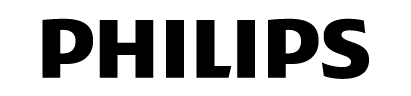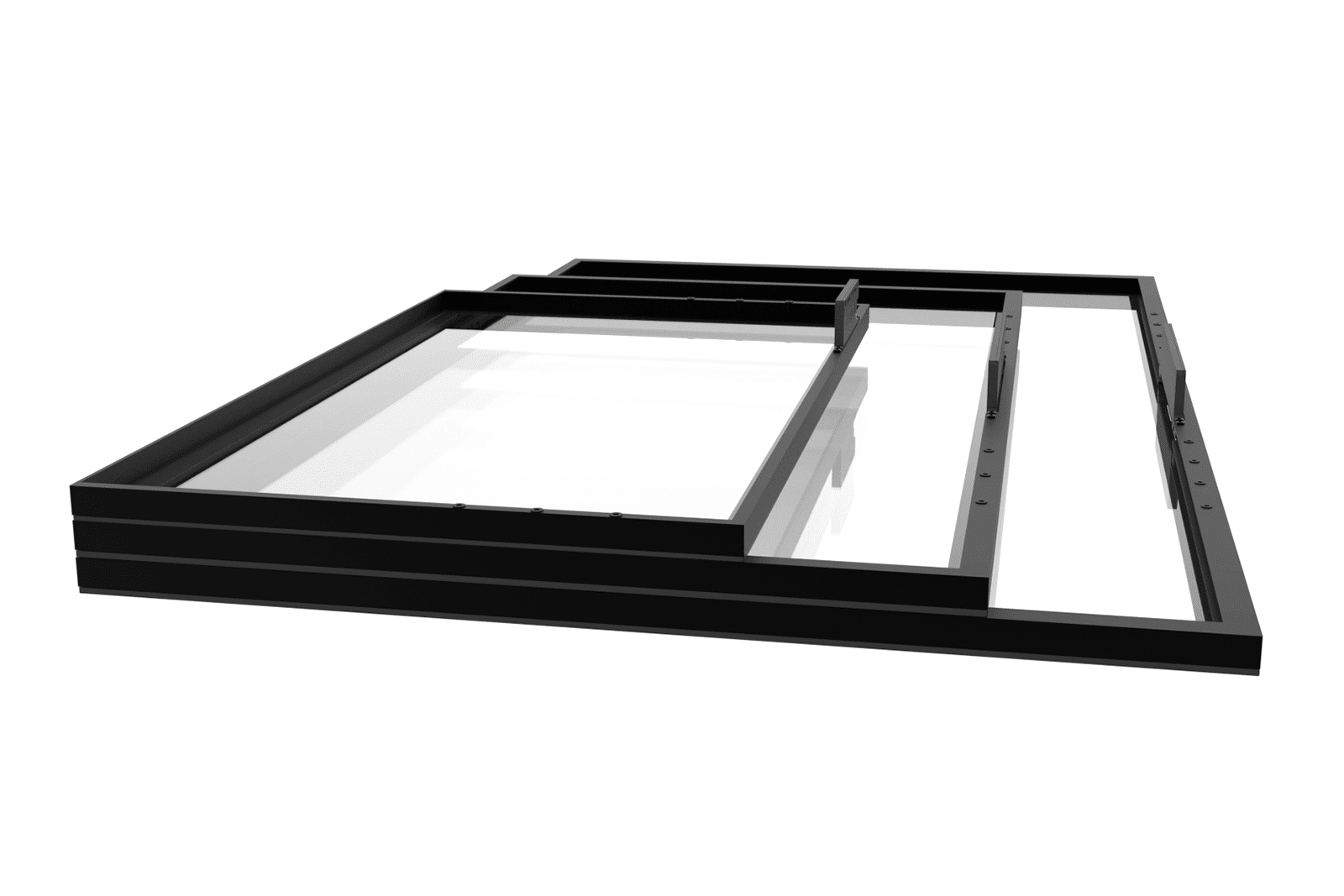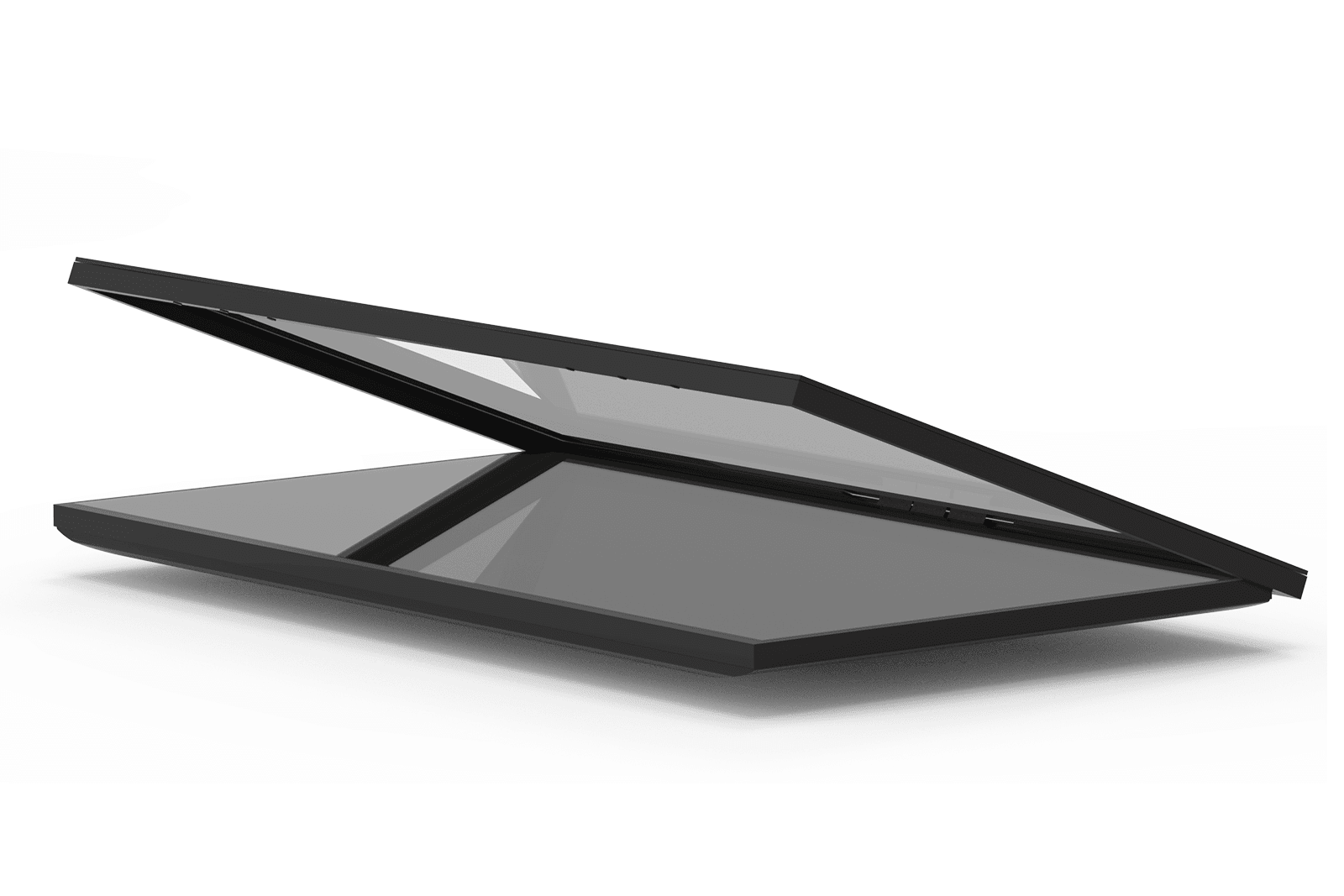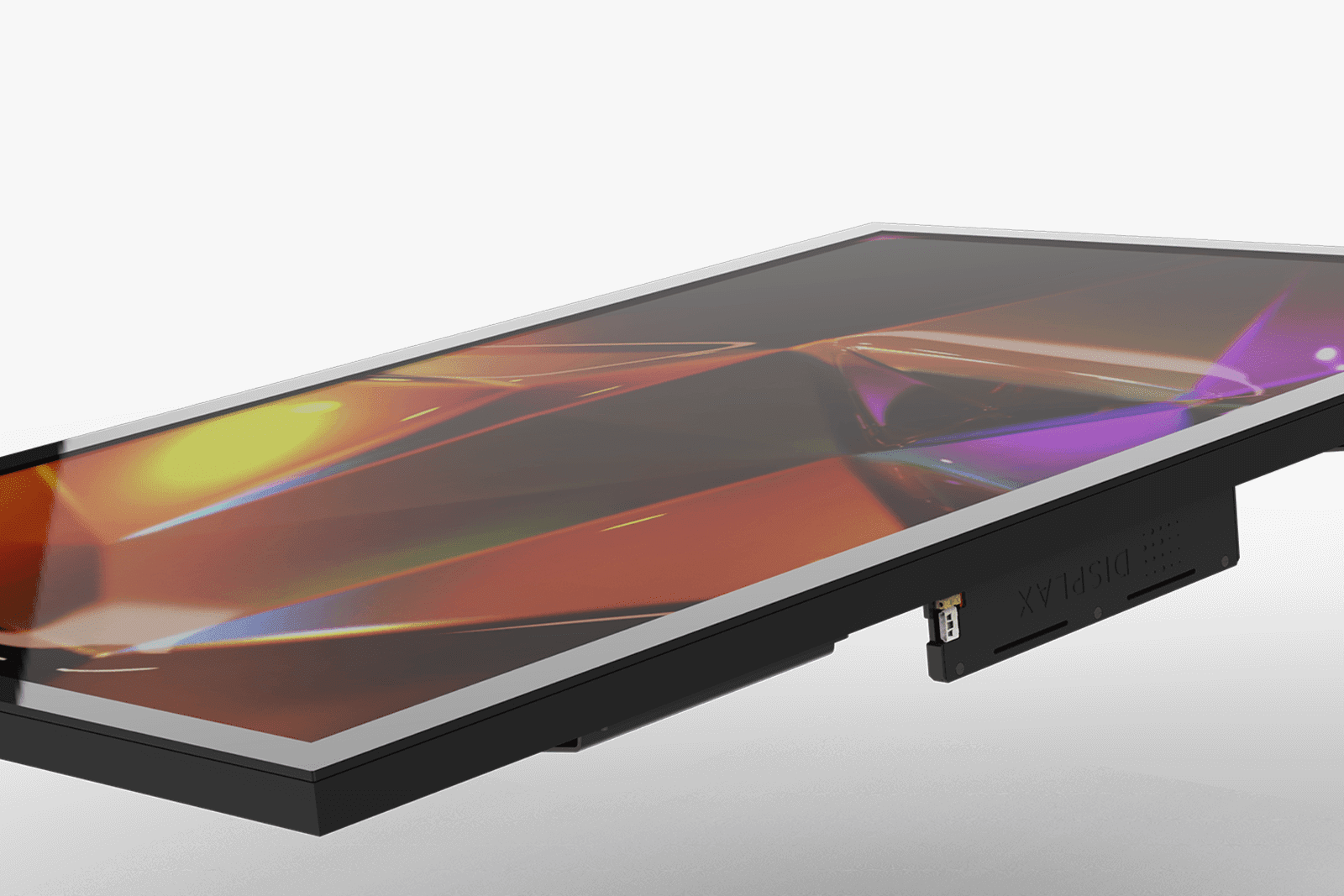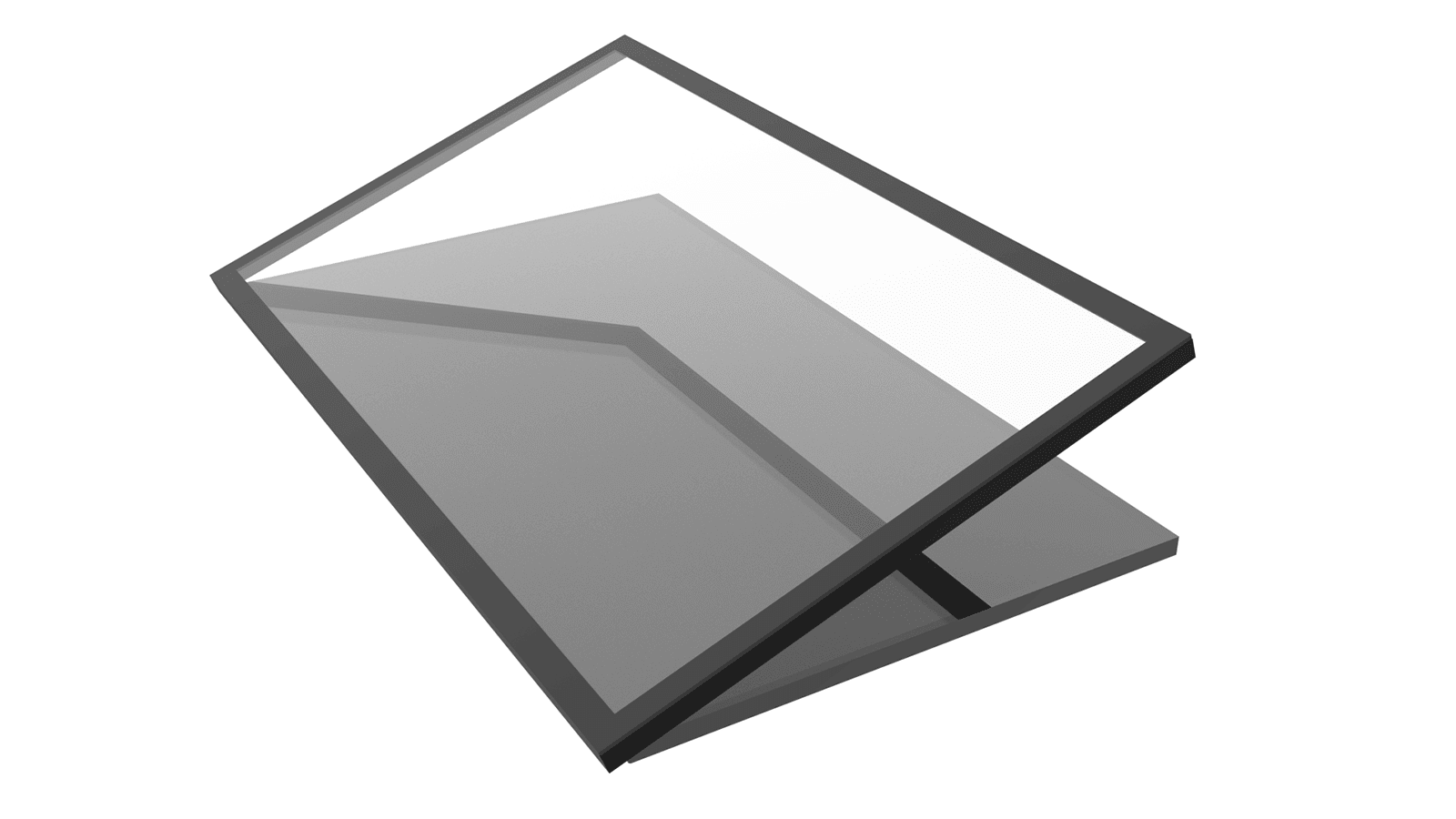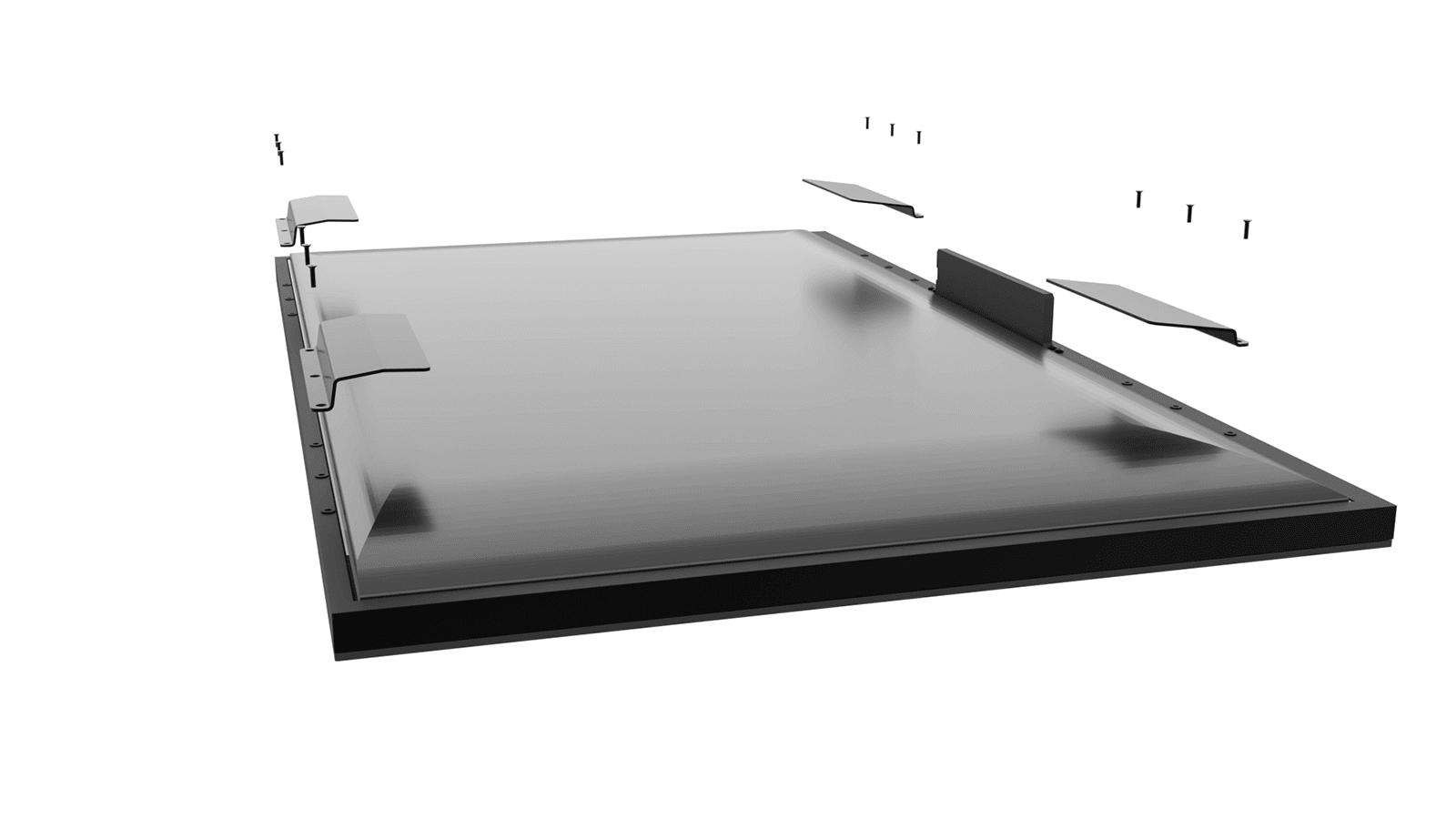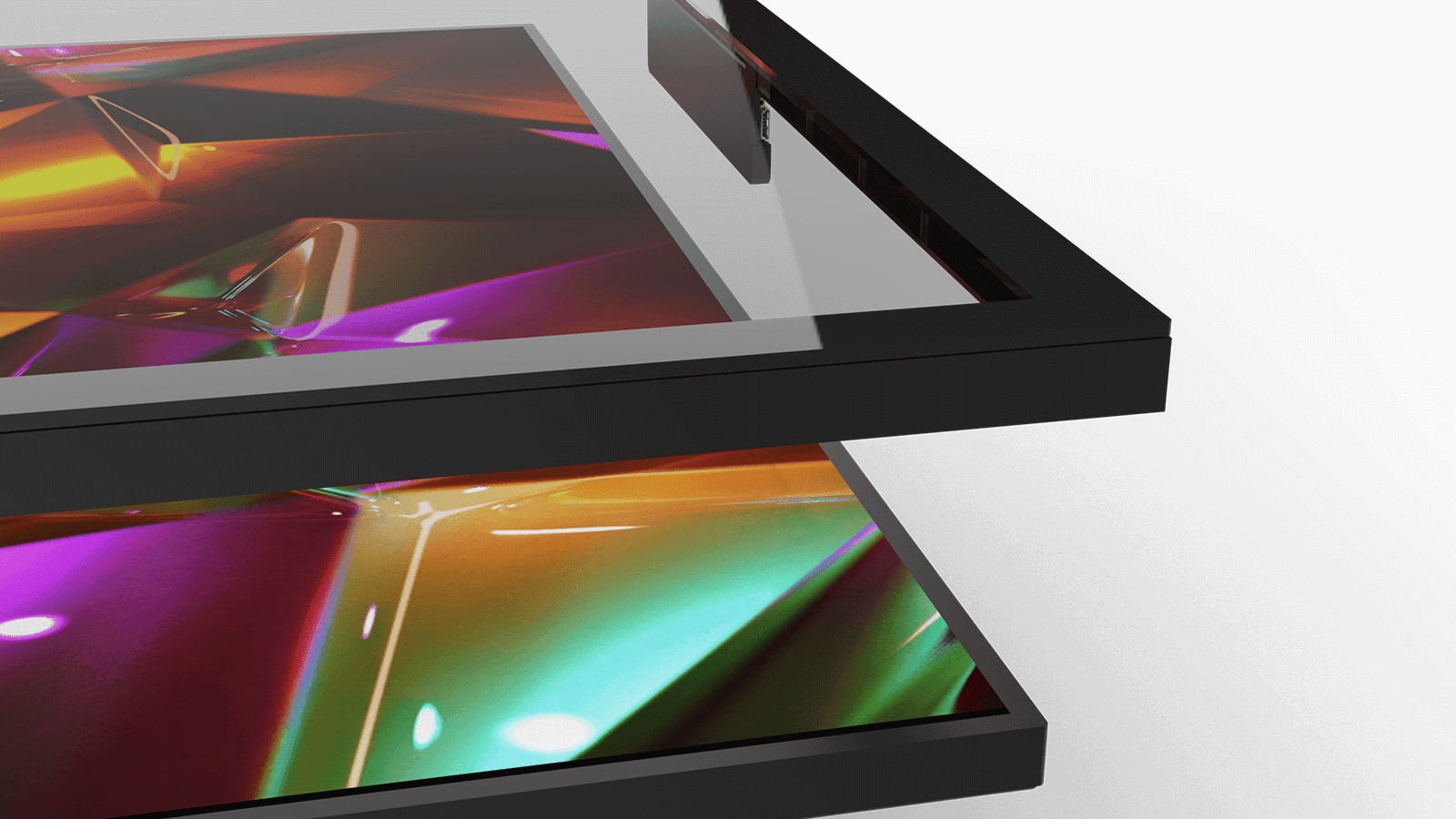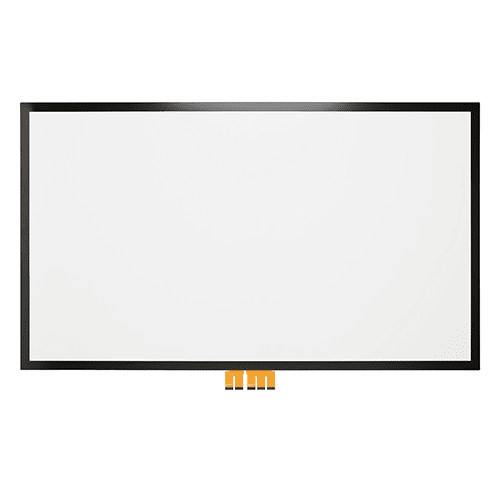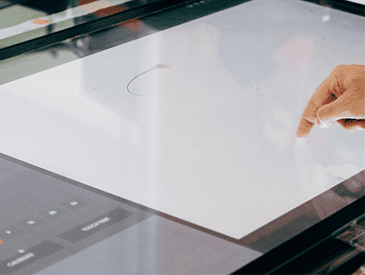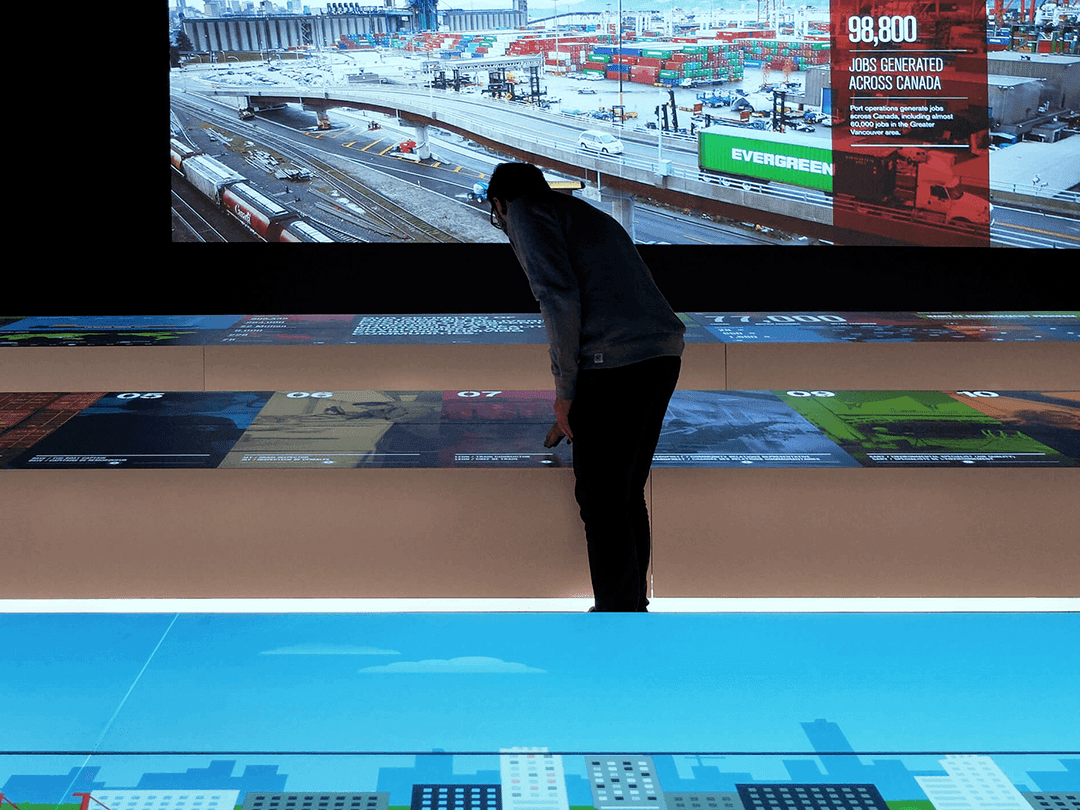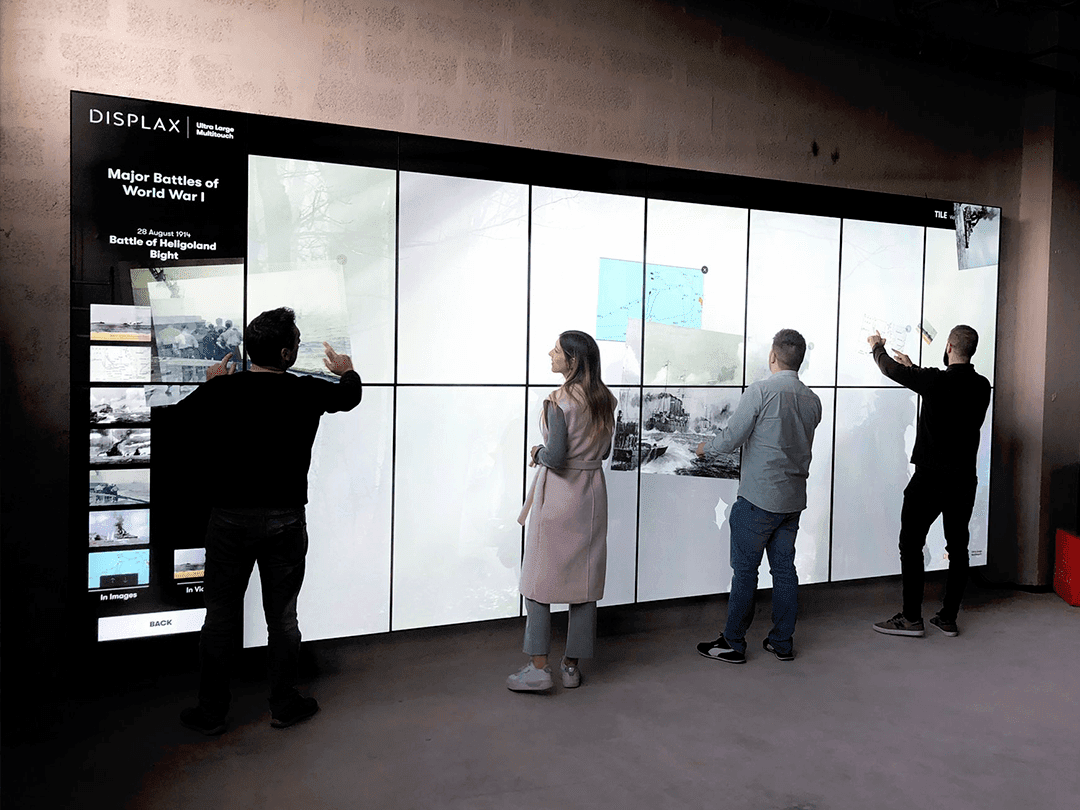True Touch Experience
This best-in-class product line is designed for professional integrators, allowing them to turn their signage displays into truly touch-responsive experiences, delivering reliable and superior commercial-grade products. This product is useful in a wide range of interactive signage and information kiosk applications: classrooms, meeting rooms, cinemas, museums, retail stores, wayfinding, self-ordering kiosks, among others.
True Touch Experience
This best-in-class product line is designed for professional integrators, allowing them to turn their signage displays into truly touch-responsive experiences, delivering reliable and superior commercial-grade products. This product is useful in a wide range of interactive signage and information kiosk applications: classrooms, meeting rooms, cinemas, museums, retail stores, wayfinding, self-ordering kiosks, among others.
Compatible LCD Brands
Compatible LCD Brands
Available Sizes
DISPLAX PCAP OVERLAY is the best-in-class touch solution with a light and modern look and feel. It has a robust edge-to-edge protective glass that is vandal-proof and fit to be used in public spaces.
There is an overlay to fit most standard sizes, with options for 32”, 43”, 49", 50", 55”, 65”, 75” and 86”.
Available Sizes
Available Sizes
Easy Installation
Our product line sets the standard for professional integrators looking to elevate their signage displays with a touch-responsive experience.
Designed with ease of installation in mind, our overlay kit can be attached to the display with minimal effort, requiring just a few screws and brackets, allowing for a seamless and efficient setup in a matter of minutes.
Easy Installation
Powerful Performance
Introducing our latest PCAP Touch Screen Overlay product line - a high-performance solution that is both user-friendly and easy to install.
With 10-point touch functionality, premium responsiveness, and compatibility with all major OS, transforming your UHD displays into immersive and truly responsive interactive experiences.
Powerful Performance
Metal Mesh based Touch Sensor
Metal Mesh based Touch Sensor
DISPLAX OVERLAY is based on DISPLAX MESH touch technology. It has great touch performance and is completely see-through, which makes the solution unique in its transparency.
DISPLAX owns the development of the Touch Controller, Touch Algorithms, Hardware, Firmware and Software.
Metal Mesh based Touch Sensor
Metal Mesh based Touch Sensor
DISPLAX OVERLAY is based on DISPLAX MESH touch technology. It has great touch performance and is completely see-through, which makes the solution unique in its transparency.
DISPLAX owns the development of the Touch Controller, Touch Algorithms, Hardware, Firmware and Software.
Plug & Play Touch Device
Based on DISPLAX MESH, the settings are flexible to adjust and it already comes with Auto-tuning Software, which easily adjusts the touch.
With this, the touch controller is constantly adapting the touch detection parameters making it just a Plug & Play touch device.
It’s also compatible with DISPLAX Connect, thus minimizing the learning curve!