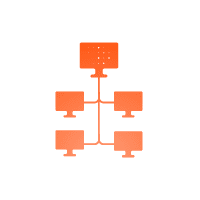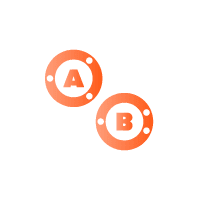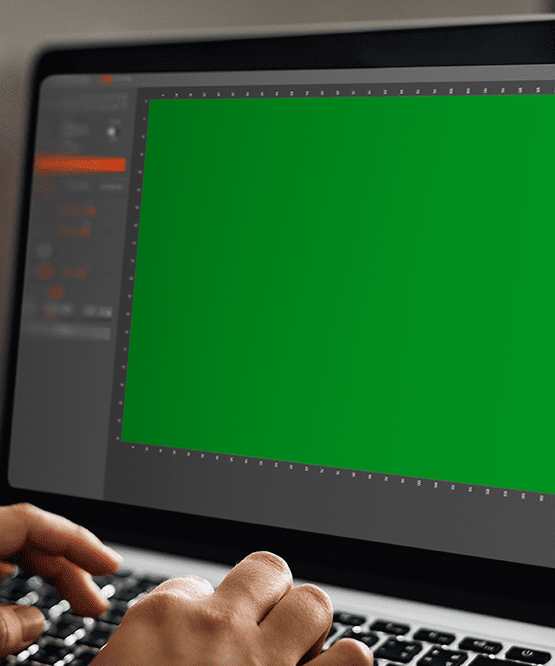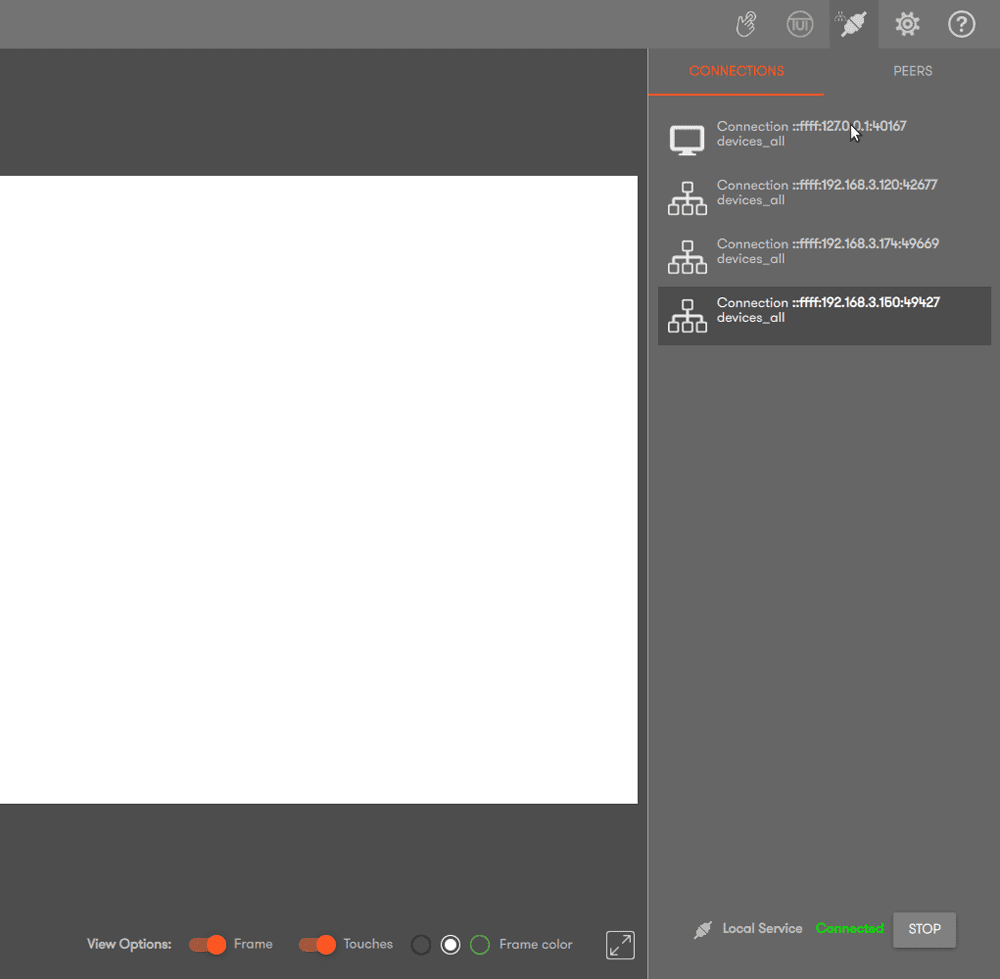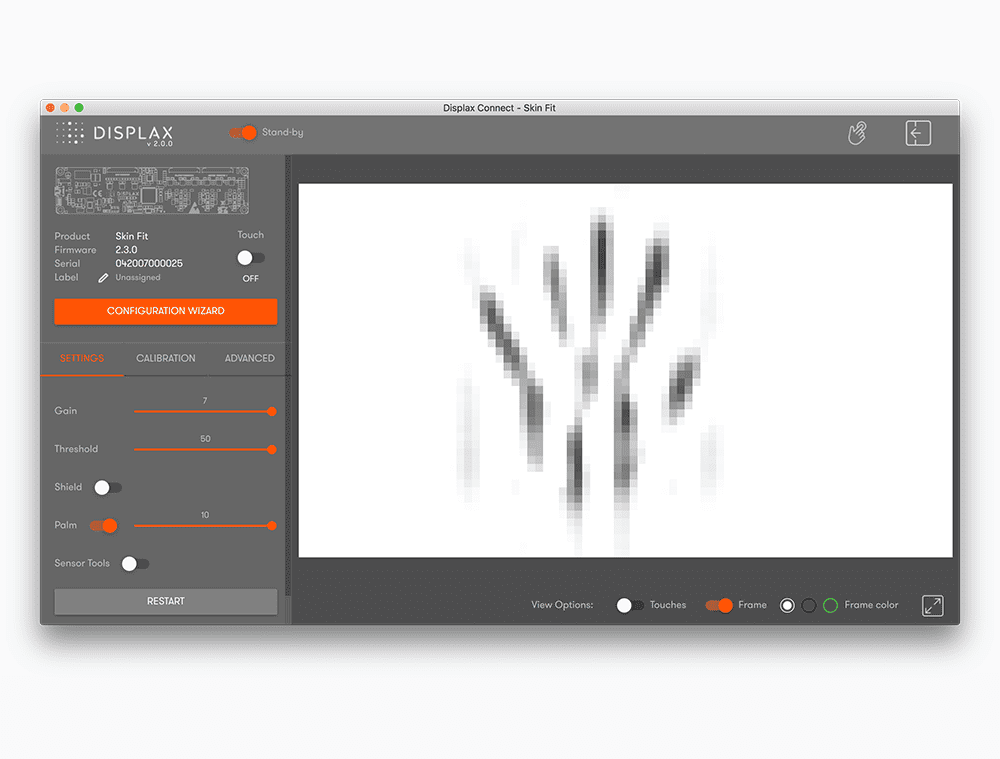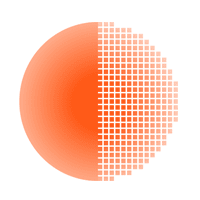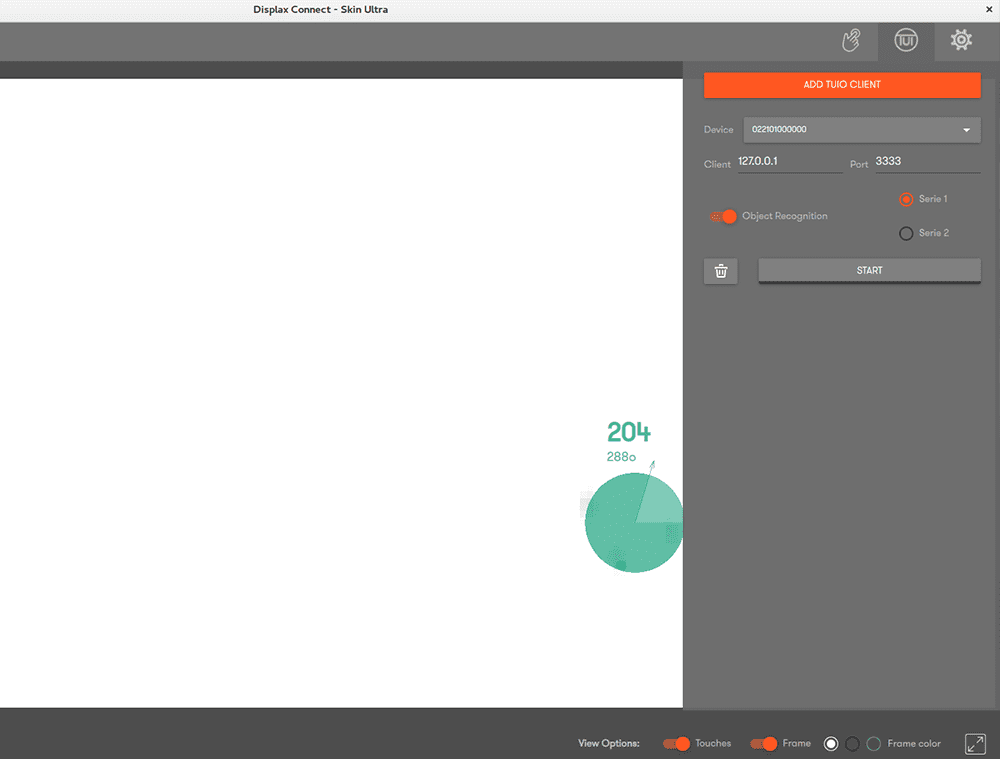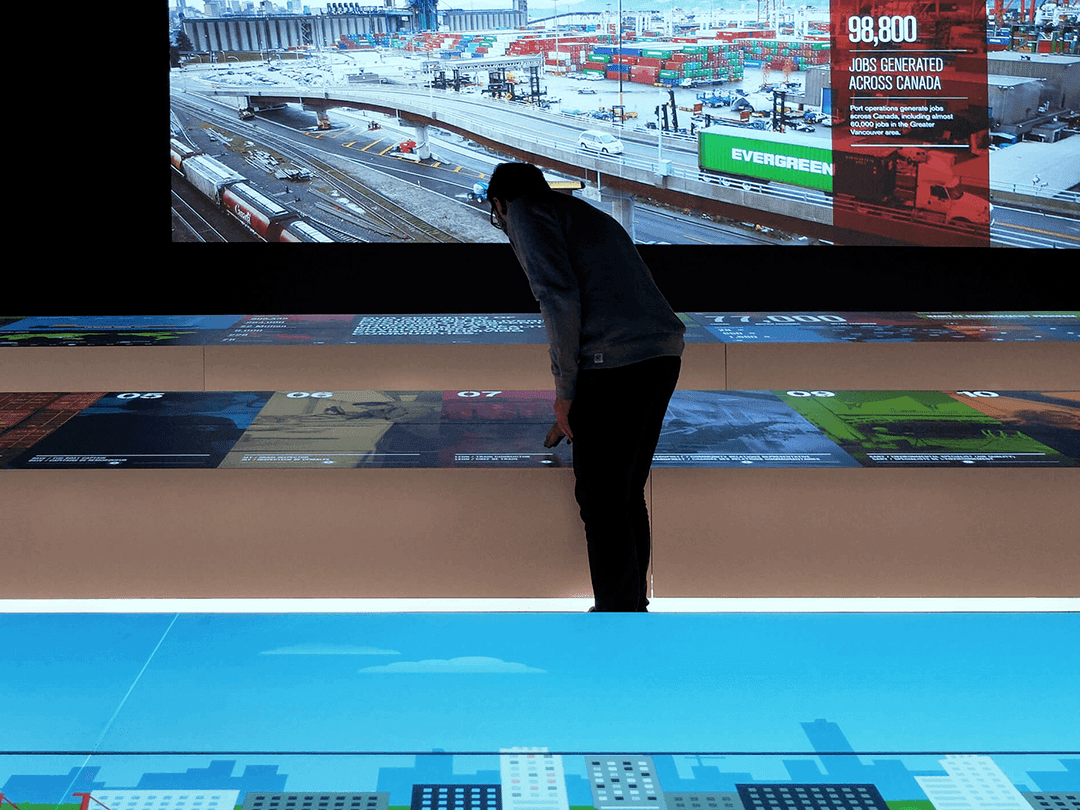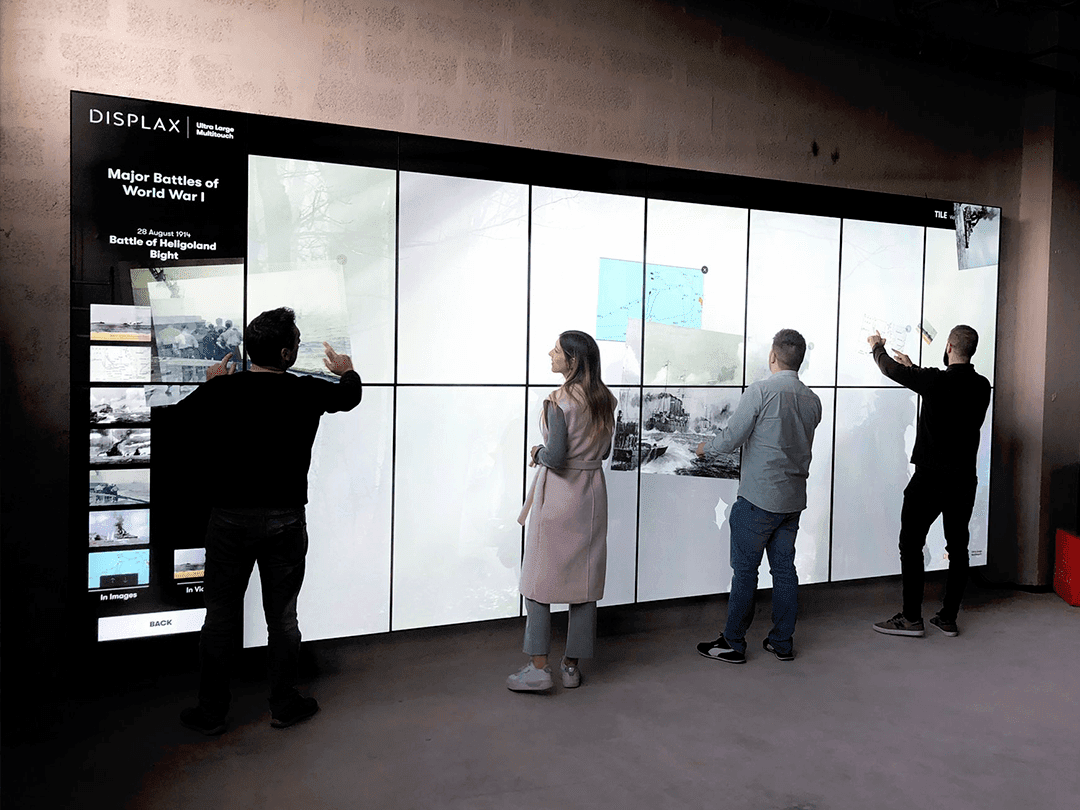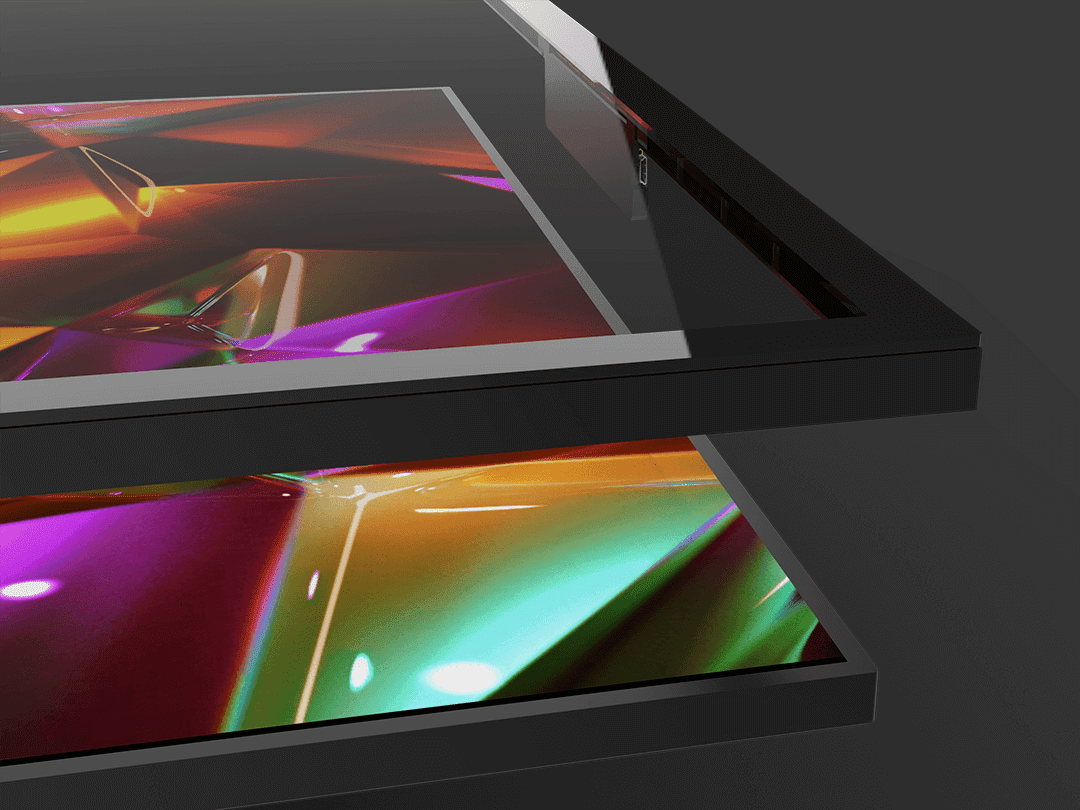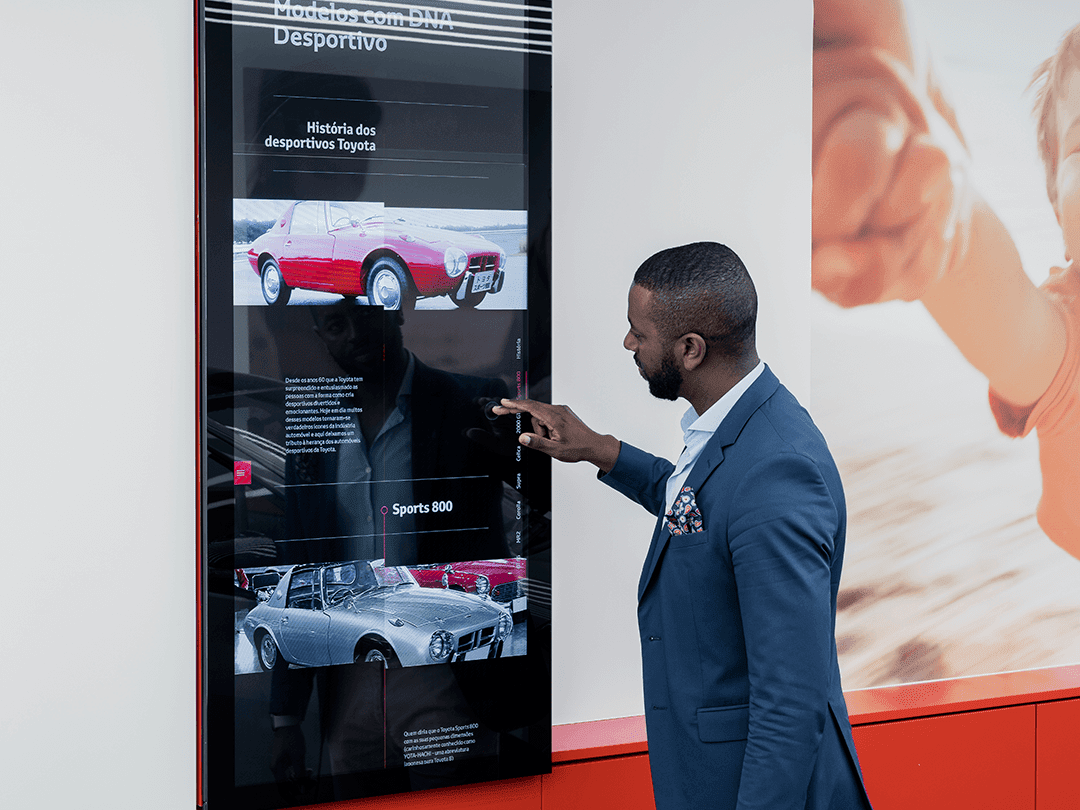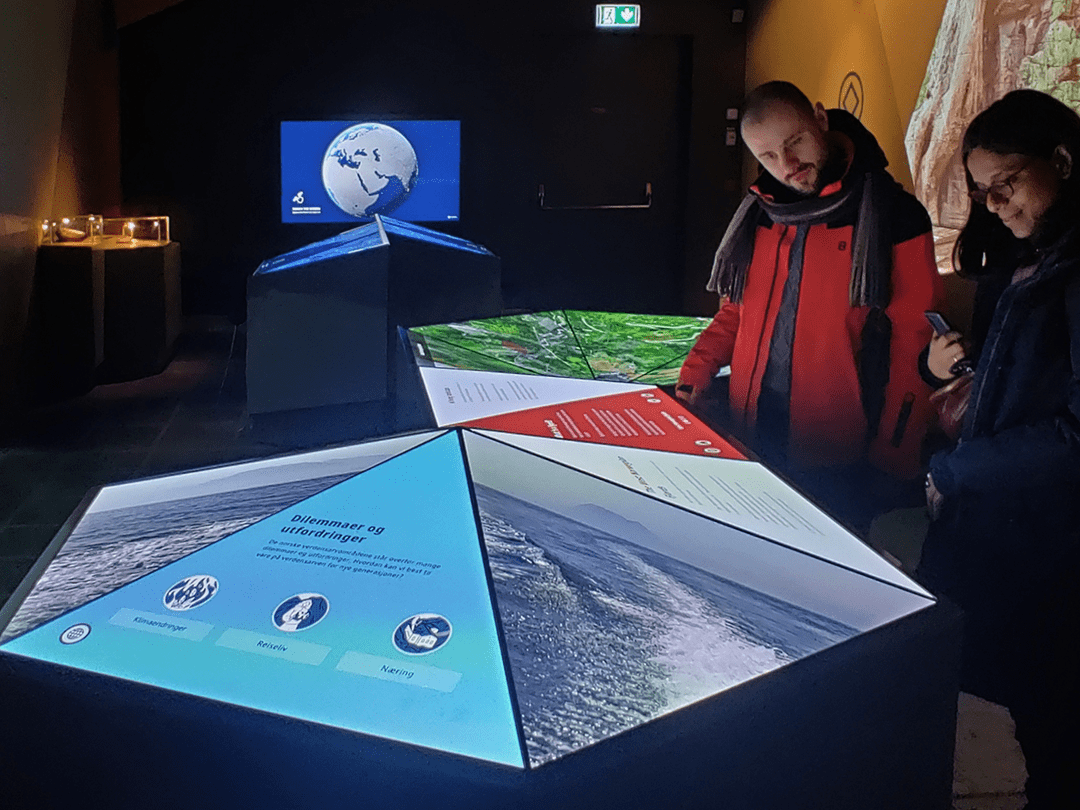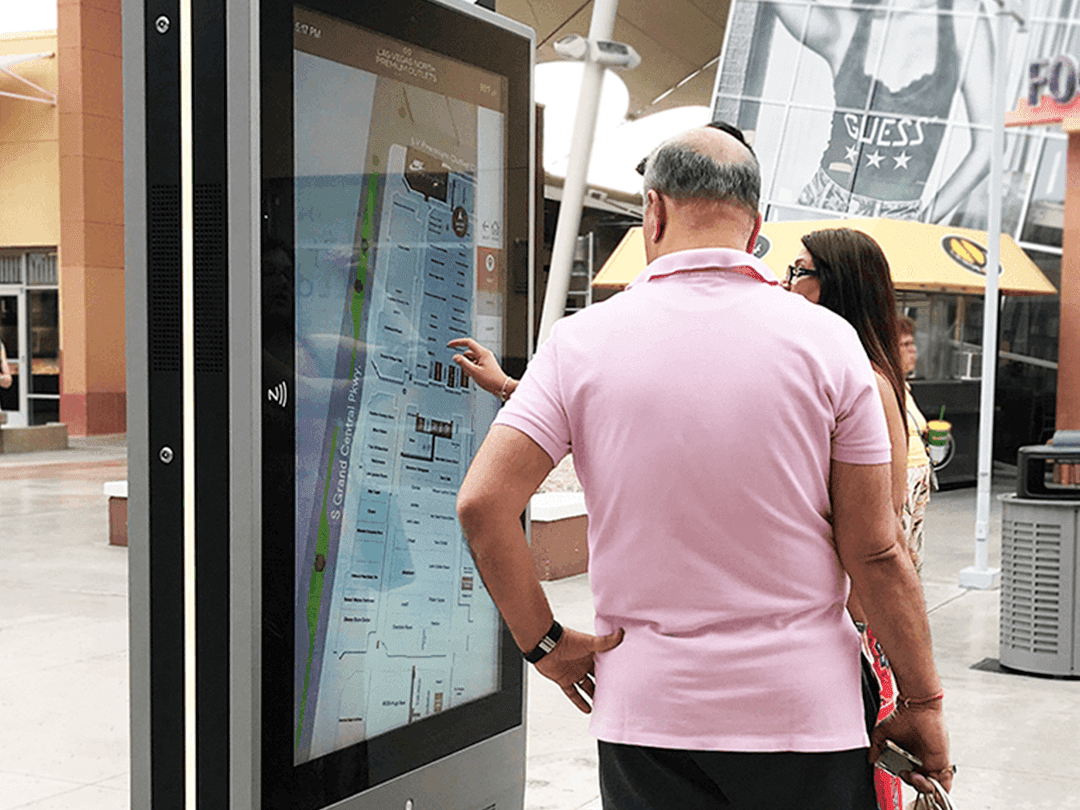DISPLAX Connect allows you to communicate directly with the touchscreen controller
DISPLAX Connect allows you to communicate directly with the touchscreen controller
Works on all major OS
Works on all major OS
Works on all major OS
Works on all major OS
Infinity feature
DISPLAX touchscreens are available in a variety of sizes and shapes and can be customized to meet the unique needs of your products or projects. Whether you need a large touch display for a point-of-sale system or an interactive video wall for a flagship store, we have the solutions to meet your needs.
Infinity feature
DISPLAX touchscreens are available in a variety of sizes and shapes and can be customized to meet the unique needs of your products or projects. Whether you need a large touch display for a point-of-sale system or an interactive video wall for a flagship store, we have the solutions to meet your needs.